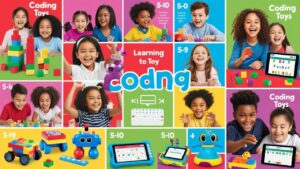- Why Coding Games Are Important for Kids
- How to Choose the Right Coding Game for Your Child
- Top Free Coding Games for Kids
- Paid Coding Games Worth the Investment
- Why Choose Paid Coding Games?
- How to Choose the Best Coding Game for Your Child
- Tips for Encouraging Kids to Stick with Coding Games
- Final Words on Keeping Kids Engaged with Coding Games
- Conclusion
In today’s tech-driven world, coding games for kids have emerged as an exciting way to teach programming skills while keeping learning fun and engaging. Coding is no longer just a skill for computer scientists; it’s becoming an essential tool for children to develop creativity, problem-solving abilities, and logical thinking. These interactive games simplify complex coding concepts, turning them into enjoyable challenges that spark curiosity and boost confidence. In this guide, we’ll explore some of the best coding games that make learning to code an adventure kids will love.

Why Coding Games Are Important for Kids
In a world increasingly driven by technology, coding games serve as a powerful educational tool to nurture essential skills in children. Let’s dive into the key reasons why they are invaluable:
1. Foster Problem-Solving and Logical Thinking Skills
Coding games challenge kids to analyze problems, break them into smaller steps, and develop solutions systematically. For instance, debugging a game level teaches persistence and logical reasoning, skills that are critical for success in academics and beyond.
2. Introduce Basic Programming Concepts in a Playful Way
Traditional learning methods can make programming seem daunting. Coding games, on the other hand, transform complex ideas like loops, functions, and variables into simple, engaging tasks. Games like Scratch and Tynker make it easy for kids to grasp programming logic without feeling overwhelmed.
3. Develop Creativity and Collaboration
Coding games encourage kids to think outside the box. Whether designing a new game character or creating unique solutions to in-game challenges, children tap into their creativity. Many games also include multiplayer or collaborative features, helping kids develop teamwork and communication skills.
By making coding fun and accessible, these games lay a strong foundation for kids to thrive in an increasingly digital future.
How to Choose the Right Coding Game for Your Child
With so many coding games available, selecting the right one can seem overwhelming. However, by focusing on your child’s unique needs, you can make the process much easier. Here’s how you can find the perfect match for their learning style and interests:
1. Consider Your Child’s Age and Skill Level
First and foremost, not all coding games are designed for every age group. For example, younger kids might benefit from simple, visual-based games like ScratchJr, which rely on drag-and-drop coding. On the other hand, older children or teens may enjoy more advanced options, such as CodeCombat or Minecraft: Education Edition, which incorporate text-based coding languages like Python or JavaScript.
2. Align with Their Interests
Additionally, it’s essential to choose games that align with your child’s passions. For instance:
- Does your child love storytelling? Then games like Twine can help them create interactive stories.
- Are they interested in robots? In that case, try games such as RoboGarden or Lightbot, which introduce robotics in a fun way.
By matching games with their interests, you can ensure they stay engaged and motivated throughout their learning experience.
3. Check for Educational Value
Moreover, a good coding game should offer more than just entertainment. Ideally, it should teach valuable skills. For example, look for games that introduce programming concepts step by step and encourage problem-solving. Additionally, games that incorporate real-world coding languages like Python or JavaScript can provide a significant advantage.
4. Free vs. Paid Options
Furthermore, consider whether you prefer free or paid games. Free games, such as Code.org or Scratch, are excellent starting points for beginners. However, paid options like Osmo Coding Starter Kit or Tynker Premium often come with advanced features, personalized learning paths, and extra support. Ultimately, your decision should depend on your budget and the features you value most.
5. Accessibility and Device Compatibility
Finally, ensure the game is accessible and compatible with your devices. For example, some coding games are mobile-friendly, while others are best played on desktops or tablets.
By keeping these factors in mind, you can choose a game that not only entertains but also enriches your child’s learning journey.

Top Free Coding Games for Kids
Free coding games for kids are a fantastic way to spark their interest in programming without a financial commitment. These games combine fun, education, and interactivity, making coding approachable and exciting for young learners. Here’s a curated list of the top free coding games that children can enjoy today:
1. CodeCombat
CodeCombat is an immersive game where kids learn to code by guiding characters through adventurous levels. The platform introduces real programming languages like Python and JavaScript, making it a great choice for slightly older kids ready to tackle text-based coding.
2. Kodable
Kodable provides coding challenges designed specifically for kids aged 4–10. It uses simple drag-and-drop instructions to teach key programming concepts such as sequences, loops, and conditions. Kodable’s colorful and friendly interface makes it perfect for younger kids.
3. Robozzle
Robozzle is a social puzzle game that introduces kids to programming concepts like recursion and procedures. Players solve puzzles by programming a robot to navigate through levels, encouraging logical thinking and creative problem-solving.
4. CodeMonkey
CodeMonkey offers free beginner-friendly challenges where kids learn to write real code to help a monkey collect bananas. The game is simple yet engaging, introducing coding in a way that feels like playtime rather than study.
5. Cargo-Bot
Cargo-Bot is a puzzle game where kids program a robot to move crates to specific locations. It’s a simple yet powerful way to teach problem-solving and sequential thinking. The game is entirely free and runs on mobile devices, making it accessible anywhere.
6. ScratchJr
For younger kids aged 5–7, ScratchJr is an ideal starting point. It’s a simplified version of the Scratch platform, allowing children to program their own interactive stories and games using block-based coding.
These free coding games for kids provide a rich, interactive way to learn programming while keeping the process fun and stress-free. By exploring these options, parents can help children build critical skills that will benefit them for years to come.

Paid Coding Games Worth the Investment
While free coding games provide a great starting point, paid options often come with additional features, advanced content, and structured learning paths. These benefits can make them a worthwhile investment for parents who want to deepen their child’s coding journey. Below, we’ve curated some of the best paid coding games for kids:
1. Tynker
Tynker offers an expansive curriculum, ranging from block-based coding for beginners to advanced languages like Python and JavaScript. Its interactive platform includes puzzles, games, and projects that adapt to a child’s progress.
- Why It’s Worth It: Tynker’s structured courses and gamified challenges provide a well-rounded coding education.
- Cost: Plans start at $9.99/month, with family packages available.
2. CodeCombat
Designed for kids aged 9 and up, CodeCombat teaches text-based coding through engaging role-playing games. Players navigate dungeons, solve puzzles, and battle enemies by writing actual code.
- Why It’s Worth It: The immersive gameplay encourages problem-solving and logical thinking.
- Cost: $9.99/month with premium content for advanced levels.
3. Kodable
Kodable focuses on introducing coding concepts to younger children (ages 4–10) in a playful, easy-to-understand way. It offers lessons on sequencing, loops, and even functions, with activities kids can enjoy solo or with parents.
- Why It’s Worth It: Kodable’s parent-friendly design makes it accessible even for those new to coding.
- Cost: $6.99/month or $59.99/year.
4. Minecraft: Education Edition
The educational version of the popular Minecraft game teaches coding through interactive modules. Kids can build structures, automate actions, and explore computational thinking.
- Why It’s Worth It: The open-ended creativity of Minecraft keeps kids engaged while learning STEM skills.
- Cost: $5 per user per year (requires an Office 365 Education account).
5. Adventure Academy
Although not exclusively for coding, Adventure Academy includes coding lessons as part of its broader educational focus. It’s a virtual world where kids can explore different subjects, including science and technology.
- Why It’s Worth It: Ideal for families looking for an all-in-one educational platform.
- Cost: $12.99/month with family plans available.
6. Osmo Coding Starter Kit
Osmo brings coding into the physical world with its innovative kits. Kids use tangible coding blocks to interact with digital games, making learning tactile and intuitive.
- Why It’s Worth It: Combines screen time with hands-on play, ideal for younger learners.
- Cost: Starts at $99 for the starter kit.
7. Scratch Coding Cards
These cards complement the Scratch platform, offering guided projects that teach coding basics through fun activities. They’re an excellent resource for offline learning.
- Why It’s Worth It: Encourages screen-free learning while still teaching coding fundamentals.
- Cost: $24.99 for the full deck.
Why Choose Paid Coding Games?
While free options are fantastic for beginners, paid coding games often offer:
- Deeper Learning: Access to advanced levels, in-depth tutorials, and comprehensive lessons.
- Progress Tracking: Many paid platforms provide detailed reports for parents and educators.
- Engagement: Premium games often include richer graphics, storylines, and challenges.
By investing in a paid coding game, parents can unlock a wealth of features that foster long-term learning and sustained interest in programming.
How to Choose the Best Coding Game for Your Child
Selecting the right coding game for kids might feel overwhelming at first; however, with some guidance, the process becomes much easier. Here’s how you can make an informed decision:
1. Consider Your Child’s Age and Skill Level
To begin with, coding games are designed to cater to different age groups and expertise levels. For instance, younger kids may prefer block-based coding platforms like Scratch, while older or more advanced learners can try text-based games teaching Python or JavaScript. Consequently, matching the game to their age and skills ensures a smoother learning curve.
2. Align with Your Child’s Interests
Moreover, choosing a game that aligns with your child’s hobbies can boost their engagement. For example, if they love creating stories, consider games like Twine. On the other hand, kids interested in construction might enjoy Minecraft: Education Edition or Roblox Studio. As a result, their natural curiosity will keep them motivated to learn.
3. Look for Educational Features
In addition to fun, the game should have strong educational value. Specifically, focus on platforms that offer guided tutorials, progress tracking, and teach foundational programming concepts like loops and debugging. These features, therefore, ensure your child gains meaningful skills while having fun.
4. Assess Interactivity and Engagement
Furthermore, interactive games with rewards or challenges can hold a child’s attention for longer periods. As such, highly engaging games encourage kids to dive deeper into coding without feeling overwhelmed.
5. Check for Parental Resources and Support
Additionally, many platforms provide parental dashboards or resources. These allow you to monitor progress and provide extra support when needed. For example, such tools can help parents who might not be familiar with coding themselves.
6. Trial Periods or Free Versions
Before committing to a paid coding game, it’s always a good idea to explore free trials or demo versions. This way, you can test the game’s content and determine whether it suits your child without financial risks.
7. Budget Considerations
Of course, budget is another crucial factor. While some games are entirely free, others might require a subscription or one-time payment. Thus, you should prioritize games offering excellent value for their price, ensuring they fit your budget while meeting educational goals.
8. Read Reviews and Ratings
Finally, reviews and ratings are invaluable when choosing a game. After all, feedback from other parents or educators can provide insights into the game’s effectiveness, ease of use, and appropriateness for your child’s age.
By considering these factors, you can confidently choose a coding game that meets your child’s needs. Consequently, the right game not only makes coding accessible but also ignites a love for technology and problem-solving.
Tips for Encouraging Kids to Stick with Coding Games
While coding games for kids are designed to be fun and engaging, maintaining consistent interest can sometimes be challenging. However, with a few practical strategies, you can ensure your child stays motivated and enjoys their coding journey.
1. Create a Regular Coding Schedule
Consistency is key when building any new skill. Therefore, it’s important to designate specific times during the week for your child to play coding games. Not only does this build a routine, but it also ensures they make steady progress over time.
Example: Set aside 30 minutes after school or during weekends for coding activities. In this way, coding becomes an expected and enjoyable part of their week.
2. Celebrate Small Wins
Acknowledging and celebrating achievements, no matter how small, is a powerful motivator. Whether your child has completed a new level or written their first line of code, recognizing their efforts can keep them enthusiastic about learning.
Tip: Use rewards like extra playtime, stickers, or verbal praise to encourage progress. For instance, saying “I’m so proud of how you solved that puzzle!” can make a big difference.
3. Join Them in the Fun
Playing coding games together can make the experience even more enjoyable. Additionally, your involvement shows that coding is not just a task but a shared activity that you both value.
Pro Tip: You don’t have to be a coding expert; simply showing interest and learning alongside your child is enough to make it a bonding experience. For example, you might say, “Let’s figure this out together!”
4. Incorporate Real-World Applications
To sustain interest, help your child see the practical side of coding. Show them how the skills they’re learning through coding games can eventually lead to building apps, designing websites, or even creating their own games.
Example: After they complete a game, ask them to explain what they learned and how it could be applied in real life. This not only reinforces their learning but also makes the activity feel more meaningful.
5. Encourage Peer Interaction
Kids often learn better when they can share experiences with peers. Consequently, finding opportunities for your child to collaborate with others can enhance their engagement. Look for coding clubs, online forums, or group challenges where they can interact with like-minded kids.
Tip: Many platforms, like Scratch, allow kids to share their projects and get feedback from the community. Furthermore, this can boost their confidence and inspire them to try new things.
6. Set Realistic Expectations
Coding can sometimes be frustrating, especially when tackling complex challenges. Therefore, it’s important to teach your child the value of perseverance and problem-solving. Remind them that making mistakes is a natural part of the learning process.
Quick Tip: If they get stuck, encourage them to take a break and revisit the problem later with fresh eyes. For instance, you might say, “Why don’t we step away for a bit and come back to it after a snack?”
7. Mix Up the Activities
To prevent boredom, alternate between different coding games and related activities. For example, one day they can play a coding game, and another day they can try a hands-on STEM project or read a coding-related storybook. This variety keeps the experience fresh and exciting.
Final Words on Keeping Kids Engaged with Coding Games
Keeping kids engaged with coding games is about creating a positive and supportive environment. By celebrating achievements, joining their efforts, and connecting their learning to real-world outcomes, you can make coding an enjoyable and lasting adventure. Moreover, by incorporating these strategies, you’ll be fostering a love for technology that can benefit them for years to come.
Conclusion
In today’s digital age, coding games for kids are more than just a fun pastime—they are a gateway to essential skills like problem-solving, creativity, and critical thinking. By integrating these games into your child’s learning routine, you’re setting them up for a future filled with opportunities.
As we’ve discussed, coding games make learning interactive and enjoyable, fostering an environment where kids can explore, experiment, and thrive. Whether you start with free games like Scratch or invest in paid options like Tynker or Minecraft: Education Edition, the key is to choose games that align with your child’s interests and abilities.
Moreover, your role as a parent is pivotal. By encouraging consistency, celebrating small wins, and connecting coding lessons to real-world applications, you can inspire your child to stay motivated and engaged. These simple steps can transform coding from a skill they learn to a passion they pursue.
Finally, remember that coding is not just about writing lines of code—it’s about nurturing a mindset that embraces challenges, solves problems, and innovates for the future. So, start today and watch as your child discovers the limitless possibilities of technology through coding games.
Let’s make coding an adventure your child will always enjoy!