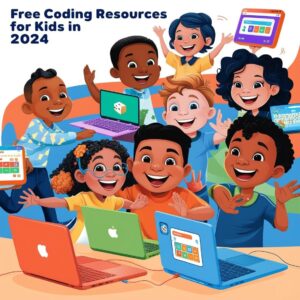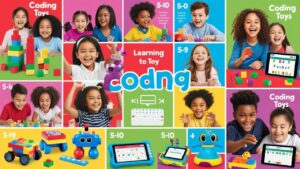Introduction
Looking for fun and educational ways to introduce coding? Scratch project ideas are the perfect way to combine learning and creativity. Scratch makes it simple for kids to create games, animations, and stories while developing problem-solving and logical thinking skills.
As parents and teachers, you can help kids build a strong foundation in coding with these exciting projects. Ready to dive in? Let’s explore these engaging Scratch project ideas that will inspire young coders to learn and create!
Why Scratch is Perfect for Kids
Scratch is an incredible platform for kids to dive into the world of coding. Its colorful, drag-and-drop interface makes learning accessible and fun, even for beginners. With Scratch project ideas, kids can immediately start creating and exploring without needing any prior programming knowledge.
One of the key benefits of Scratch is how it helps kids develop problem-solving skills. By tackling challenges and breaking them into smaller tasks, they learn logical thinking in an engaging way. Scratch also encourages creativity, allowing children to design games, tell stories, or build animations tailored to their imagination.
Moreover, Scratch introduces fundamental coding concepts like loops, variables, and sequences. These basics prepare kids for advanced programming languages in the future, making Scratch both fun and educational.
Animated Story
An animated story is a perfect way for kids to unleash their creativity while learning coding basics. With Scratch project ideas like this, they can bring characters and narratives to life effortlessly.
Description: Kids will create a short animated story featuring characters, dialogues, and exciting scenes. It’s a great introduction to animation and storytelling.
Skills Learned:
- Animation techniques.
- Timing and sequencing.
- Creative thinking.
Steps to Create:
- Choose Sprites: Select characters that match the story idea. Scratch’s library has plenty of options!
- Add Backgrounds: Set the stage with relevant backgrounds for each scene.
- Use Dialogue Blocks: Add conversations between characters to enhance the narrative.
- Control Timing: Use timing blocks to sync actions with dialogues.
Tips for Success:
- Add sound effects to make the story engaging.
- Experiment with multiple scenes for a more complete story.
- Use event blocks like “when this sprite clicked” to make the story interactive.
This project is ideal for kids to learn how to structure a narrative while practicing coding fundamentals.
Simple Maze Game
Building a simple maze game is one of the most exciting Scratch project ideas for kids. It’s a fun way to develop problem-solving skills while learning essential coding concepts.
Description: Create a game where a sprite navigates through a maze to reach the finish line. This project is engaging and easy for beginners to try.
Skills Learned:
- Logical thinking and planning.
- Using motion blocks for sprite control.
- Event handling to trigger actions.
Steps to Create:
- Draw the Maze: Use the backdrop editor to design a basic maze. Keep it simple for the first attempt.
- Program Sprite Movement: Assign arrow keys or WASD controls to move the sprite through the maze.
- Add Win Conditions: Use sensing blocks to detect when the sprite reaches the finish point.
- Test the Game: Ensure the sprite doesn’t cross maze walls and reaches the goal properly.
Tips for Success:
- Increase the challenge by adding multiple levels with varying maze designs.
- Use visual effects or sounds when the player wins.
- Experiment with timer blocks to add a time-based challenge.
Maze games are a favorite for kids and a great way to introduce them to the world of coding.
Virtual Pet Game
Creating a virtual pet game is one of the most engaging Scratch project ideas for kids. It combines creativity with coding skills, making learning fun and interactive.
Description: In this project, kids can program a sprite to act like a virtual pet. The pet will respond to user actions like feeding, playing, and resting, bringing it to life.
Skills Learned:
- Using event blocks to trigger actions.
- Understanding variables to track data like “happiness” or energy levels.
- Enhancing user interaction through creative programming.
Steps to Create:
- Design Your Pet: Choose or draw a sprite to represent the virtual pet. Add personality with costumes and animations.
- Add Basic Actions: Program the pet to respond when the user clicks buttons, like feeding or playing. Use event blocks to trigger these actions.
- Introduce Variables: Create a “happiness” variable to track the pet’s mood. Update the variable based on user actions.
- Enhance Interaction: Add visual or sound effects for each action, such as a happy sound when the pet is fed.
- Test and Improve: Play the game to see if the pet responds correctly. Adjust coding as needed for a smooth experience.
Tips for Success:
- Add a timer to make the game more challenging by requiring regular pet care.
- Include more actions, like sleeping or exercising, to make the game realistic.
- Create multiple levels of pet happiness with different animations or sounds.
This project teaches kids how to combine logic with creativity. It’s a great way to introduce coding while building something they’ll love to play.
Pong Game
The Pong game is a timeless classic and a fantastic way for kids to dive into coding. This project helps them understand key programming concepts while creating an enjoyable game.
Description: In this project, kids will recreate the classic Pong game. They’ll program paddles to control a bouncing ball and add a scoring system to track the fun.
Skills Learned:
- Controlling motion with code.
- Using collision detection for interactive gameplay.
- Building and updating scoring systems.
Steps to Create:
- Set Up the Game: Start by designing the game environment. Add a ball and two paddles as sprites.
- Program the Ball’s Motion: Use motion blocks to make the ball move and bounce off the edges.
- Add Paddle Controls: Program the paddles to move up and down using keyboard input. Event blocks work well for this.
- Enable Collision Detection: Use sensing blocks to make the ball bounce when it hits a paddle.
- Create a Scoring System: Add a score variable. Increase the score each time the ball bounces off a paddle.
- Enhance Gameplay: Add sound effects when the ball hits a paddle or scores a point.
Tips for Success:
- Introduce a speed variable to make the ball move faster as the game progresses.
- Add levels by changing the background or increasing the ball’s speed.
- Use visuals and sound effects to make the game more engaging for players.
This project introduces essential coding skills like motion and collision detection in a simple, interactive way. It’s one of the most exciting Scratch project ideas to get kids hooked on coding.
Space Adventure Game
Take kids on an exciting coding journey with a Space Adventure Game. This project lets them explore creative ideas while learning essential programming skills.
Description: Create a thrilling space-themed game. Players navigate through space to collect stars while dodging obstacles.
Skills Learned:
- Using conditional statements to handle actions and events.
- Controlling motion for a dynamic gaming experience.
- Switching costumes for animated effects.
Steps to Create:
- Set the Scene: Design a starry background and choose a spaceship sprite. Add obstacles like asteroids and stars as collectibles.
- Program the Spaceship: Use motion blocks to move the spaceship with arrow keys.
- Add Collectible Stars: Use sensing blocks to detect when the spaceship collects a star. Add points to the score.
- Introduce Obstacles: Program asteroids to move across the screen. If they touch the spaceship, the game ends.
- Enhance with Animation: Use costume changes to show the spaceship collecting stars or getting hit.
- Test the Game: Ensure the obstacles and stars work as intended.
Tips for Success:
- Add sound effects for collecting stars and crashing into obstacles.
- Increase difficulty by speeding up asteroids or adding more of them.
- Use a countdown timer to challenge players to collect as many stars as possible.
This game is a fun way for kids to combine creativity and logic. It’s one of the best Scratch project ideas to help them develop problem-solving skills while having a blast. Start building this adventure and see their coding confidence soar!
Calculator
Introduce kids to practical coding with a Calculator project. It’s simple yet highly educational, teaching foundational concepts in an interactive way.
Description: Create a basic calculator that performs addition, subtraction, multiplication, and division.
Skills Learned:
- Using variables to store and manage data.
- Handling user input for interactive functionality.
- Applying math operations for calculations.
Steps to Create:
- Design the Interface: Use sprites as buttons for numbers and operations (+, -, ×, ÷). Create a display area for results.
- Program Number Buttons: Use event blocks to detect when a number is clicked. Store it in a variable.
- Set Up Operations: Program buttons for addition, subtraction, multiplication, and division. Combine the user’s inputs to perform the calculation.
- Show Results: Display the calculation’s result in a visible output area using “say” or a text sprite.
- Error Handling: Add checks to ensure the user doesn’t divide by zero or enter invalid inputs.
Tips for Success:
- Include a “Clear” button to reset the calculator for new calculations.
- Use a neat and colorful layout to make it appealing for kids.
- Introduce a confirmation step for users to perform the calculation after entering numbers and selecting an operation.
This project introduces kids to Scratch project ideas with real-world applications. It encourages logical thinking and attention to detail. Start building and watch young minds light up with accomplishment!
Digital Greeting Card
Let kids create a fun Digital Greeting Card for any special occasion. It’s simple, interactive, and a great way to learn coding.
Description: Design an animated card with sounds and personalized messages.
Skills Learned:
- Creative design and animations.
- Adding sound for interactivity.
- Using text-to-speech blocks for custom messages.
Steps to Create:
- Pick a Theme: Choose a special occasion, like a birthday or holiday. Use sprites and backgrounds to match the theme.
- Add Animations: Make elements like balloons or fireworks move using motion blocks.
- Create a Play Button: Add a button that starts animations and sounds. Use event blocks for this.
- Include Personalization: Use text-to-speech blocks to deliver a unique message.
- Add Sound Effects: Include cheerful sounds or background music to enhance the experience.
Tips for Success:
- Use bright colors to make the card appealing.
- Test animations to ensure smooth transitions.
- Add surprises like hidden messages or clickable elements.
This scratch project ideas is fun and engaging. Kids can learn coding while making something creative to share. Encourage them to experiment and see their ideas come to life!
Trivia Quiz Game
Let kids test their knowledge by creating an interactive Trivia Quiz Game. It’s fun, educational, and perfect for sparking curiosity!
Description: Build a quiz game with exciting multiple-choice questions.
Skills Learned:
- Using conditional logic to evaluate answers.
- Working with variables to track scores.
- Taking user input to make the game interactive.
Steps to Create:
- Choose a Theme: Pick a topic kids love, like space, history, or animals.
- Add Questions: Create a set of multiple-choice questions using text blocks.
- Program Logic: Use “if-then” blocks to check if the answers are correct.
- Track Scores: Use a variable to keep track of the player’s score.
- Display Results: Show the total score at the end with a fun message.
Tips for Success:
- Add sound effects for correct or incorrect answers.
- Use colorful backgrounds to match the quiz theme.
- Create levels by increasing the difficulty with each question.
This project combines coding with learning. It’s a great way to make education exciting for kids. Encourage them to add their personal touch to the game!
Bonus Tips for Parents and Educators
Help your kids make the most of their Scratch journey with these practical tips:
- Encourage Exploration: Let kids experiment with different features. This helps them learn through trial and error.
- Set Small Goals: Start with simple projects. Gradually increase the complexity to keep them motivated.
- Offer Guidance: Be available to answer questions and offer suggestions. Celebrate their progress to boost confidence.
- Join the Community: The Scratch community is full of ideas and inspiration. Explore projects created by others to spark creativity.
- Promote Teamwork: Suggest working on group projects with friends or classmates. Collaboration can make coding more fun and interactive.
By fostering creativity and curiosity, you can turn coding into a rewarding experience for kids. Start small, stay patient, and watch them thrive!
Conclusion
Scratch is more than just a coding tool; it’s also a platform that encourages creativity and builds essential skills. By working on these projects, kids can develop problem-solving abilities, logical thinking, and a love for learning.
So, why wait? Encourage your child or student to dive into these Scratch project ideas today. Not only will they have fun, but they’ll also gain valuable skills for the future.
Ready for more inspiration? Check out our guide on Discover the Best Coding Toys for Kids: Fun Meets Learning! and take their coding journey to the next level!